Functions
On Dashboard page, find for “Layout” link.
Then, a Template Page which have some tabs will be opened.
Contains Page Elements, Fonts and Colors, Edit HTML, and Pick New Template.
Every tab have different function. The preview of page elements like on the image below, but it’s maybe not the same on each other, depend on our template.

To see what kind of page element that can be added to our blog, just click on “Add a Page Element”, then we will get new window that shown menus to choose element that we will add to our blog. Before adding it, let’s try to understand the function for every element.
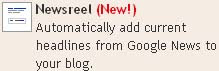
Newsreel (New!) – This is to show the headlines news from Google on our blog. It’s good to broaden our knowledge.
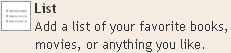
List – This element is to make a list on our blog. Website list, book list, absence list, etc, that have benefits to us.
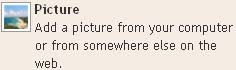
Picture – If we want to adding image to our blog, we can use this element, but it’s not the same as if we adding image to our articles. Images which we added by this element will always appear, not like the images for articles that just appear when we open those article.
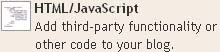
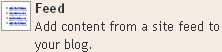
Feed – If we were feed’s subscriber of a website or another blog, we can show it on our blog by using this element.

Logo – We can choose a blogger logo for our blog by using this element.

Blog Archive – This element is to show all the articles that we write. It’s to make easy our visitors to read all articles on our blog. If we have post a lot of articles, we need to use this element
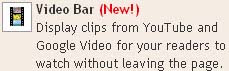
Video Bar (New!) – This element is used to show up video clips from YouTube.
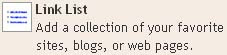
Link List – We can show links from other blogs or wesites.
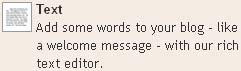
Text – We can use this element to adding some texts (ex: wise word).
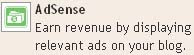
Adsense – This element is to show advertisements from adsense, if we have an google adsense account. We can earn some money if we use this element.
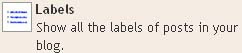
Labels – It’s important element, to categorized our articles. If our articles has been categorized, it will make us more easy to choose an article that we need.
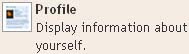
Profile – This element is used to show blogger’s profile.
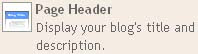
Page Header – We can use this element to show the title an our blog’s description. It’s default element, so we must doing nothing on it.

