Add this search engine to your blog, following this step :
- Login to blogger with your ID
- After entering the dasboard page , click Layout. Please saw the picture :
- Click at Page Element tab. See the picture below :
- Click at Add a Page element.
- After emerging pop up window , Klik add to blog button for the things HTML/JavaScript. See the picture following :
- Copy and paste the code below into available column :

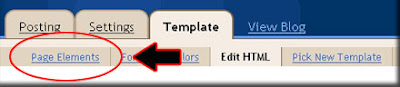


At the code above, you'd meet the code be like this : size="20"
The code is to arrange the wide of seach box.
You can change it according to desire, ever greater of his value of course more wide.
Example : size="25", size="30"
And you will find the code like this : value="Search"
You can change this word with your word. Example : value="GO !"
The code is to arrange the wide of seach box.
You can change it according to desire, ever greater of his value of course more wide.
Example : size="25", size="30"
And you will find the code like this : value="Search"
You can change this word with your word. Example : value="GO !"
