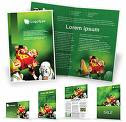
Please follow the steps below :
- Login to http://www.blogger.com with your ID
- After entering the dasboard page , click Layout.

- Then click edit HTML tab.

- Click the Download full template link. Save your template
- Click browse... button. Choose your new template. and then click Upload button.
- Usually go out commemoration that your data in your widgets will be delete forever (so don't forget to backup your widgets).
- Click at Confirm & Save button.
- Finish.

For example, the image will show like this :
Now you have the new template.
