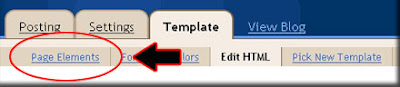To install recent post and recent comments, be in fact you can use your blog feed address. this is the address of Recent Post :
To install recent post and recent comments, be in fact you can use your blog feed address. this is the address of Recent Post : http://YourBlogName.blogspot.com/feeds/posts/default
And this is the address of Recent Comments :
http://YourBlogName.blogspot.com/feeds/comments/default
YourBlogName must be alter with your blog name. For example :
this is my Recent Post address :
http://tutorialforeverything.blogspot.com/feeds/posts/default
And this is my Recent Comments address :
http://starofhistory.blogspot.com/feeds/comments/default
Still compused to install this feed adress to your blog. Please follow the steps :
- Login to blogger with your ID
- After entering the dasboard page , click Layout. Please saw the picture :
- Click at Page Element tab. See the picture below :
- Click at Add a Page element.
- After emerging pop up window , Klik add to blog button for the things Feed. See the picture following :
- After that, Insert your fedd URL (URL feed post for Recent posts or URL feed comment for recent comments). Example :
- Click Continue button.
- Then alter the title with Recent Post for recent post widget or Recent Comments for recent comments widget. Example :
- Click SAVE CHANGES button.
- Move that element where you want, and then click SAVE button.
- Finish. Please see the result.