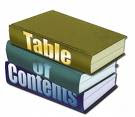
In a book is be one named by table of contents, with table of contents will make the reader the book easy to find the parts the content of a book wishing in reading.
Step by step to make a Table Of content at the blog :
Step by step to make a Table Of content at the blog :
- Login to blogger with your ID.
- After entering the dashboard page , click Layout.
- Then click edit HTML tab.
- Click the Download full template link. Save your template.
- Please mark the little box beside Expand Widget Templates. Wait for a moment.
- Go to your template code, and find the code like this :
- Delete above code, and replace with the following code :
- Click Save Template button
- Done.
b: include data ='post' name='post'/
note :
( before first abjad b add < )
(and after code / in behind add > )
